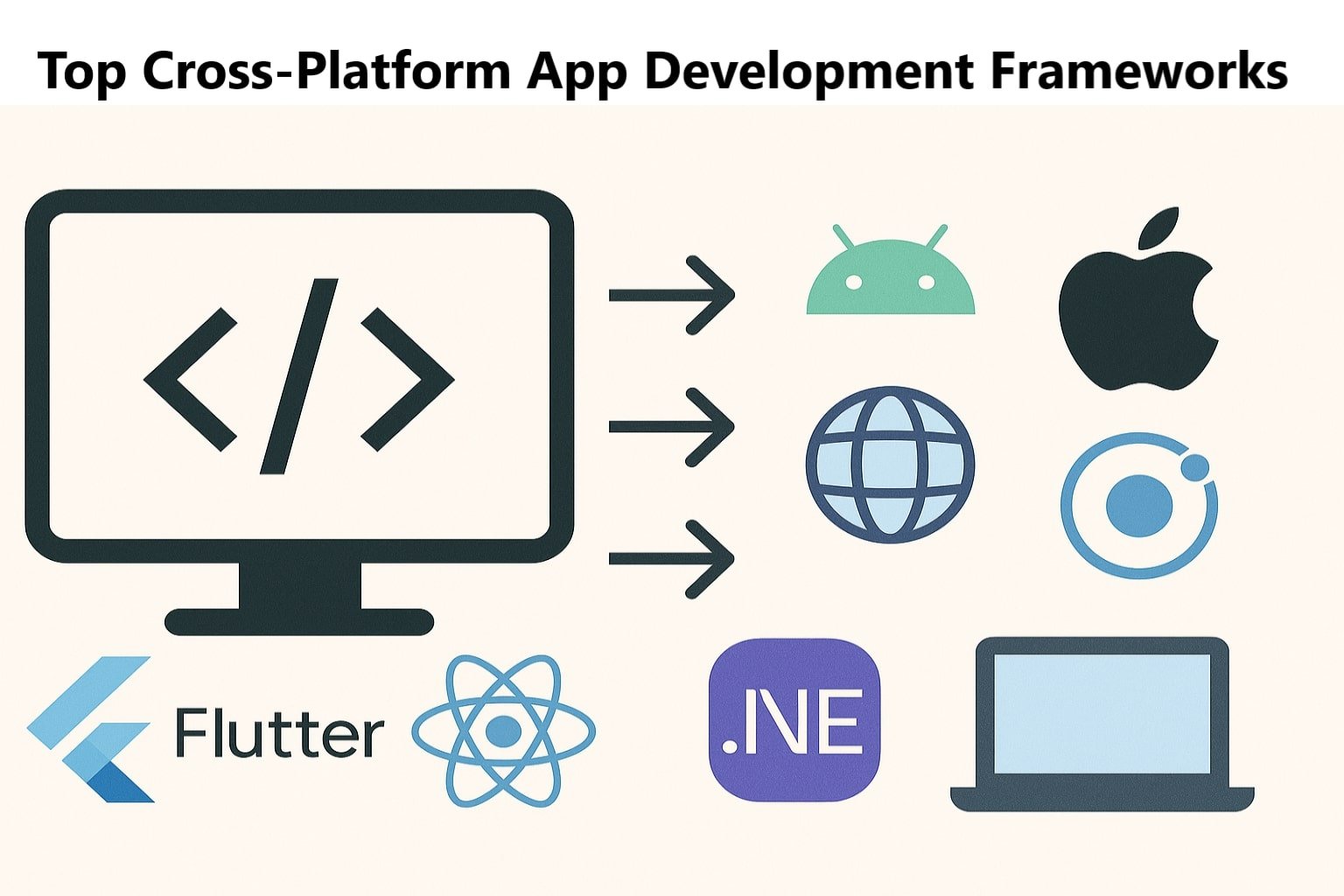Introduction
Cross-platform frameworks now let developers write one codebase and roll out polished apps on Android, iOS, web, and desktop without juggling separate native teams; leading options include Flutter, React Native, .NET MAUI, Ionic, Unity, NativeScript, and Kotlin Multiplatform, each balancing speed, UI control, and community support in distinct ways. Flutter’s custom rendering gives it an edge in graphics-heavy work, React Native’s JavaScript roots suit web-savvy teams, MAUI integrates cleanly with Microsoft tooling, while Ionic and Capacitor turn web skills into mobile apps; Unity powers 3-D and AR, and NativeScript provides true native widgets via JavaScript or TypeScript.
Choosing the best fit means weighing performance goals, developer expertise, project budget, and future maintenance—and, for some content-first products, considering a PWA instead of a full install. Whatever the pick, successful teams focus on modular code, robust plugin ecosystems, and a testing pipeline that pushes simultaneous updates across every platform their users touch.

Mobile market fragmentation and the rise of hybrid apps
Today’s users are everywhere—on smartphones, tablets, desktops, wearables, and even smart TVs. With so many devices, screen sizes, and operating systems in play, companies can’t afford to build unique versions of their apps for every platform. That’s where cross-platform frameworks come in. Tools like Flutter, React Native, and .NET MAUI allow developers to create consistent, high-quality experiences across all major platforms using a single codebase. As hybrid apps become more sophisticated—with near-native performance and smooth UI—businesses are adopting them not just as a workaround, but as a first choice.
Growing demand for cost-effective, fast-to-market solutions
Speed matters. So does budget. In a competitive digital economy, businesses want to launch faster, iterate quickly, and spend less on development without sacrificing quality. Cross-platform frameworks make this possible by cutting down both development time and long-term maintenance costs. A single team can handle both Android and iOS apps, updates roll out simultaneously across devices, and resources can be reallocated more flexibly. This efficiency is especially valuable for startups, agencies, and enterprise teams working under tight timelines.
Cross-platform vs native app development: A 2025 perspective
Five years ago, choosing native development often meant better performance and deeper access to device features. But in 2025, the gap has narrowed significantly. Frameworks like Flutter 4.0 and React Native’s latest updates now offer nearly native performance, richer UI customization, and tighter integrations with platform-specific APIs. For many use cases—eCommerce apps, social media tools, on-demand platforms—cross-platform delivers everything users expect, with less complexity for development teams.
2. What Is a Cross-Platform App Development Framework?
Definition and purpose
A cross-platform app development framework is a tool that allows developers to build mobile and desktop applications that work across multiple operating systems using a single shared codebase. Instead of writing separate code for iOS, Android, and web platforms, these frameworks offer a unified development approach that speeds up production while reducing overall costs.

The core purpose of cross-platform development is to simplify deployment. Whether you’re targeting smartphones, tablets, or desktops, a well-built framework can handle platform-specific UI rendering, device compatibility, and system integration—all from one development environment. This makes it easier for teams to maintain consistency, deliver updates faster, and ensure a smooth user experience regardless of the device or OS.
Benefits for startups, enterprises, and agencies
For startups, cross-platform development offers an efficient path to market. You can launch on Android and iOS at the same time without doubling your workload, which is critical when resources are limited and speed is essential.
Enterprises benefit by consolidating their mobile strategy. Instead of managing separate teams and timelines for native apps, they can align all platforms under one codebase, making it easier to maintain security, deploy new features, and ensure compliance.
For agencies and software development firms, cross-platform frameworks provide scalability. A single team can handle multiple client projects across various platforms with shorter delivery cycles and fewer bugs, allowing more focus on UI/UX and less on backend complexity.
In short, it’s a win across the board: fewer technical silos, more unified teams, and faster delivery with lower maintenance overhead.
Key features to look for in cross-platform frameworks
Not all frameworks are created equal. When choosing a cross-platform tool today, some features are critical for long-term success:
- Performance close to native: Frameworks should offer smooth animations, fast load times, and minimal lag—especially for apps with complex interactions.
- Access to native APIs: The ability to tap into device features like cameras, biometric sensors, GPS, and push notifications is essential.
- Rich UI capabilities: Look for frameworks that support flexible UI design without requiring platform-specific workarounds.
- Strong developer community: Active support, plugin availability, and frequent updates are signs of a healthy ecosystem.
- Easy integration with backend services: Whether you’re using Firebase, AWS, or custom APIs, integration should be straightforward.
Choosing the right framework means balancing these technical capabilities with the needs of your team, product, and user base. As you’ll see in the next section, the top players all bring something different to the table—so your decision should be shaped by what matters most to your app’s success.
3. Top Cross-Platform App Development Frameworks (Overview)
Comparison table of top tools
Before diving into the individual frameworks, it’s helpful to look at a side-by-side comparison. While each tool has its own strengths, the table below gives a general snapshot of how the leading options stack up in terms of performance, UI capabilities, platform support, and developer adoption.
| Framework | Developed By | Language Used | UI Rendering | Platform Support | Community Support |
|---|---|---|---|---|---|
| Flutter | Dart | Custom engine | Android, iOS, Web, Desktop | Very strong | |
| React Native | Meta (Facebook) | JavaScript/TypeScript | Native components | Android, iOS | Very strong |
| .NET MAUI | Microsoft | C# | Native controls | Android, iOS, Windows, macOS | Growing |
| Ionic | Ionic Team | JavaScript/TypeScript (Angular, React, Vue) | WebView | Android, iOS, Web | Strong |
| Unity | Unity Technologies | C# | Game engine UI | Android, iOS, Desktop, AR/VR, Console | Niche but active |
| NativeScript | Progress Software | JavaScript/TypeScript | Native controls | Android, iOS | Niche but loyal |
Criteria for evaluation: performance, community support, updates, etc.
When evaluating cross-platform development frameworks, the decision shouldn’t rest on popularity alone. The right tool depends on your project goals, team expertise, and long-term roadmap. Here are some of the most important criteria that developers, agencies, and businesses consider:
- Performance: How fast does the app run on real devices? Does the framework introduce lags or limitations in animations and interactions? Frameworks like Flutter and React Native lead in this area due to their efficient rendering engines and access to native APIs.
- UI customization: Can the app look and feel native on each platform, or will it appear the same everywhere? Flutter offers full UI control with its own rendering engine, while React Native uses native components for a more native-like feel.
- Platform support: Is the framework limited to mobile, or can it also target desktop and web? Tools like .NET MAUI and Ionic provide extended support beyond phones and tablets.
- Community and plugins: A thriving community means access to learning resources, third-party plugins, frequent bug fixes, and active discussion forums. Flutter and React Native currently have the largest ecosystems.
- Ease of learning and development speed: Teams coming from a web development background might find Ionic or React Native easier to adopt, especially with JavaScript or TypeScript. Those familiar with Microsoft’s ecosystem might prefer MAUI.
- Future scalability: Consider where your app is headed—will it need to scale to other platforms? Will it require frequent updates or integrations with hardware features? Choose a framework that won’t box you in later.
4. Flutter – Google’s UI Toolkit Still Dominating
What’s new in Flutter 4.0
Flutter has continued to mature rapidly, and with version 4.0, it’s now firmly positioned as one of the most powerful tools for cross-platform development. Designed by Google, Flutter allows developers to build apps for Android, iOS, web, Windows, macOS, and Linux using a single codebase written in Dart. The latest release introduces major improvements in performance, UI rendering, and native integration, making it more versatile than ever.
One of the most talked-about updates is Impeller, Flutter’s next-generation rendering engine. It’s designed to replace Skia for smoother graphics and significantly improved animation performance. Developers are already noticing how apps feel snappier and more responsive, even on mid-range devices. Flutter 4.0 also tightens integration with Material 3 and Cupertino design systems, making it easier to create apps that look and feel right on both Android and iOS platforms—without duplicating code.
Support for Foldable devices, edge-to-edge UIs, and background services has also been refined, showing Flutter’s commitment to modern hardware and production-grade app capabilities. Combined with updates to DevTools, state management, and testing workflows, Flutter 4.0 is not just a UI toolkit—it’s a complete app development platform.
Use cases: From MVPs to full-scale apps
Flutter is popular among both early-stage startups and enterprise product teams. Its speed and ease of use make it ideal for building MVPs (Minimum Viable Products), where teams want to validate an idea and launch quickly across platforms. But it’s also robust enough to support complex, full-featured apps at scale.
Big names like Google Pay, eBay Motors, Alibaba, BMW, and Reflectly have used Flutter to deliver polished mobile experiences that rival native apps. Its flexibility allows it to handle everything from simple two-page tools to enterprise-grade platforms with real-time updates, animations, and offline support.
Whether you’re developing a booking platform, healthcare dashboard, eCommerce app, or internal enterprise tool, Flutter can handle it. And thanks to its widget-based architecture, UI components are reusable and highly customizable—perfect for brand-driven design systems.
Flutter vs React Native: Speed, performance & UI
Flutter and React Native are often compared side by side, and for good reason—they’re the two most widely adopted frameworks in this space. Where React Native uses native components under the hood, Flutter renders everything using its own graphics engine. This means it’s not dependent on OEM widgets, allowing for faster startup times, smoother animations, and consistent design across platforms.
In terms of raw performance, Flutter tends to outperform React Native in graphics-heavy apps or complex UIs. It’s also more self-contained, meaning fewer dependencies and less risk of versioning issues when integrating with platform-specific features. That said, React Native can be a better fit for teams already fluent in JavaScript, or when tight integration with native modules is a priority.
5. React Native – Facebook’s Powerhouse and Its Enhancements
React Native’s roadmap and major updates
React Native continues to be a dominant force in cross-platform development, thanks to its deep roots in the web development community and ongoing support from Meta (formerly Facebook). Built using JavaScript and React, it allows developers to create mobile apps using the same concepts they use to build web interfaces. This familiarity, combined with strong third-party plugin support and rapid development cycles, makes React Native a go-to choice for many teams.
In its latest evolution, React Native has received several major updates focused on improving performance, developer experience, and native integration. The introduction of the New Architecture—featuring TurboModules, Fabric Renderer, and Codegen—has made apps faster, more responsive, and easier to scale. These under-the-hood improvements are designed to enhance how native components interact with JavaScript, resulting in smoother animations and less UI lag.
React Native also benefits from tighter integration with modern tooling like Expo SDK, which simplifies building, testing, and deploying apps across platforms. Developers can now access native device features with minimal configuration, manage assets more efficiently, and push over-the-air updates without waiting on app store approvals.
Integration with Expo and native modules
One of the biggest wins for teams using React Native is the option to work with Expo, an open-source platform that builds on top of React Native to streamline development. Expo handles much of the native setup automatically—things like camera access, push notifications, biometric login, and location services—making it easier for smaller teams to access powerful features without deep native knowledge.
For more complex apps, developers can still “eject” from the Expo environment and add custom native modules directly in Swift, Kotlin, or Objective-C. This flexibility is a core reason why React Native continues to thrive: it caters to beginners and pros alike, without forcing trade-offs early in the development cycle.
Ideal use cases for React Native
React Native shines in apps that require frequent content updates, complex user interactions, or deep integration with back-end APIs. Think social platforms, event booking apps, messaging tools, or on-demand service platforms. Its hot-reload capability, modular architecture, and massive community support help teams move fast while maintaining high standards.
Many leading companies, including Instagram, Shopify, Discord, Uber Eats, and Bloomberg, rely on React Native to build and maintain large-scale apps with millions of active users. It’s especially well-suited for agile development cycles, where speed, testing, and iteration are key.
For teams with strong JavaScript experience or existing React codebases, React Native offers a smooth entry point into mobile development—without the steep learning curve of native languages or the visual constraints of web-wrapped hybrid tools.
6. .NET MAUI – Microsoft’s Unified Platform
Xamarin vs .NET MAUI: What’s changed
.NET MAUI (Multi-platform App UI) is Microsoft’s evolution of Xamarin, designed to unify app development across Android, iOS, Windows, and macOS under a single framework. While Xamarin laid the groundwork for C#-based cross-platform apps, MAUI takes it further by simplifying architecture, reducing boilerplate, and integrating directly into the broader .NET ecosystem.
The biggest change with MAUI is its project structure and development experience. Unlike Xamarin.Forms, which required platform-specific projects and configurations, MAUI uses a single project format that targets all supported platforms—making development cleaner and easier to manage. It also includes native UI controls, hot reload, and MVU (Model-View-Update) support, giving developers more flexibility over how they structure app logic and interface layers.
In short, MAUI streamlines the Xamarin experience. It reduces complexity while enhancing performance and UI fidelity, making it more appealing to enterprise developers and long-time Microsoft ecosystem users.
C# and Visual Studio integration
For developers already using Microsoft tools, .NET MAUI offers a near-seamless workflow. Built entirely on C# and .NET, it integrates deeply with Visual Studio, Microsoft’s flagship development environment. With Visual Studio 2022 and newer versions, MAUI provides comprehensive support for debugging, live previews, code analysis, and deployment—all from within a single IDE.
This is especially valuable for teams building business applications, internal dashboards, or client-facing tools that need to run across platforms but must remain tightly integrated with Microsoft infrastructure like Azure, SQL Server, and Active Directory.
MAUI also supports Blazor Hybrid, allowing developers to reuse web components built in Razor/Blazor for desktop and mobile apps. This opens the door to significant code reuse between web and native environments, which is a major time-saver for cross-functional teams.
When to use MAUI for enterprise-level apps
.NET MAUI is a strong fit for enterprise and line-of-business applications, especially when teams are already invested in the Microsoft stack. Its robust tooling, mature language support, and enterprise-grade security features make it ideal for industries like finance, healthcare, logistics, and corporate IT.
It’s also a solid option for teams that need long-term maintainability and compatibility with other Microsoft products. Because it’s built on the same foundation as .NET 6 and .NET 7, apps developed in MAUI benefit from consistent updates, LTS (Long-Term Support), and alignment with Microsoft’s evolving tech roadmap.
However, MAUI may not be the best first choice for projects where time-to-market is critical, or where development teams don’t have experience in C#. While powerful, it comes with a learning curve and isn’t as flexible or plugin-rich as React Native or Flutter for certain consumer-facing use cases.
Still, for developers looking to build scalable, cross-platform applications with enterprise-grade tools, MAUI represents a future-proof, all-in-one framework.
7. Ionic Framework – Web-Based Flexibility for Hybrid Mobile Apps
Angular, React, and Vue.js support
Ionic is a long-standing player in the cross-platform development space, offering a unique advantage: it allows developers to build mobile apps using the same technologies they use to build the web—HTML, CSS, and JavaScript. What makes Ionic particularly flexible is its support for popular frontend frameworks like Angular, React, and Vue.js, letting teams work in whichever language or structure they’re most comfortable with.
This flexibility makes Ionic especially attractive to web developers who want to move into mobile without learning entirely new languages or paradigms. Unlike native-driven frameworks, Ionic apps run inside a WebView, which behaves like a lightweight browser embedded within a native shell. While this approach can’t always match the performance of Flutter or React Native in animation-heavy scenarios, it’s more than sufficient for apps with standard user interfaces, form flows, dashboards, or API-driven content.
Capacitor vs Cordova: Which is better?
Ionic originally relied on Apache Cordova to bridge the gap between web code and native device features. Cordova provided access to camera, geolocation, file storage, and other hardware functions. However, in recent years, Ionic has introduced its own native runtime called Capacitor, which has quickly become the preferred choice for modern hybrid app development.
Capacitor is more modern, modular, and better aligned with today’s mobile ecosystems. It supports TypeScript out of the box, handles native plugin development more cleanly, and integrates directly with native SDKs for iOS and Android. Plus, Capacitor plays well with third-party libraries and offers improved compatibility with App Store and Play Store requirements.
The result is a more stable and maintainable environment for hybrid development. While Cordova is still supported in many legacy projects, most new Ionic apps now use Capacitor for a cleaner, more forward-looking development experience.
Ideal use cases for Ionic in modern projects
Ionic is an excellent choice when you want to maximize code reuse, especially if you’re already maintaining a web app. It’s ideal for internal business apps, eCommerce platforms, admin panels, and consumer tools where high performance is not mission-critical but a polished user interface and rapid development cycle are.
Because Ionic apps are built on web technologies, they also work well as Progressive Web Apps (PWAs), giving you the option to deploy to the browser in addition to mobile platforms. This is particularly valuable when reach and accessibility matter more than device-specific features.
Companies like MarketWatch, JustWatch, and GE have used Ionic to power apps that feel modern and responsive while reducing the effort needed to build for multiple environments. For teams who already have strong frontend talent or are building products with shared web and mobile logic, Ionic provides a reliable path to cross-platform success—with fewer technical hurdles and shorter launch cycles.
8. Unity – Not Just for Games Anymore
Growing trend of Unity in enterprise and AR/VR apps
Unity is best known as a game development platform, but in recent years, it’s grown into a powerful cross-platform engine for building much more than games. Its real-time 3D rendering capabilities, physics engine, and rich asset ecosystem have made it a strong choice for augmented reality (AR), virtual reality (VR), simulations, architectural visualizations, and even some enterprise applications.
The shift is being driven by the growing demand for immersive experiences—especially in sectors like healthcare, automotive, defense, education, and retail. From virtual training programs to digital twin technology, Unity offers the flexibility to create interactive, multi-platform experiences that can run across devices, including iOS, Android, Windows, macOS, WebGL, AR/VR headsets, and gaming consoles.
For organizations exploring spatial computing, metaverse-ready apps, or product demos, Unity provides the toolset to bring those experiences to life. And because it’s backed by a massive global developer base, there’s a wealth of resources, tutorials, and third-party tools available to speed up development and reduce complexity.
Cross-platform support for iOS, Android, Windows, and more
Unity uses C# as its primary programming language and compiles apps to run natively across a wide range of platforms. Developers can build once and export to dozens of targets, including mobile, desktop, console, and web. Its Universal Render Pipeline (URP) and XR Interaction Toolkit simplify the process of creating responsive, device-agnostic applications with 3D content or motion control features.
Unlike other frameworks that focus primarily on 2D app logic and user interfaces, Unity handles complex graphics and interactivity with ease. This makes it a smart choice for apps that require dynamic environments, real-time data visualization, or gamified user experiences.
Unity’s asset store also enables rapid prototyping—developers can license pre-built models, animations, and plugins to cut down on production time. Combined with its built-in analytics and cloud services, Unity supports a full app lifecycle from design to deployment.
When to consider Unity beyond gaming
While Unity is a game engine at heart, it’s increasingly being adopted for non-gaming applications where visual fidelity, interactivity, and 3D rendering are essential. These use cases include:
- AR/VR training programs for healthcare, emergency services, and industrial safety
- Interactive product demos and virtual showrooms in retail and automotive sectors
- Digital twins that replicate real-world systems for monitoring or predictive maintenance
- Education apps that require simulations, animation, or real-time interaction
- Smart city and IoT interfaces that visualize data across geospatial layers
For teams looking to build experiential apps that go beyond simple forms and dashboards, Unity is uniquely positioned to deliver on those needs—especially when paired with AR headsets, 3D sensors, or specialized hardware.
It may not be the best fit for standard business apps or eCommerce tools, but in areas where immersion and graphical richness matter, Unity brings a level of creative control and performance few others can match.
9. NativeScript – Best for Truly Native UI Experience
How NativeScript is evolving
NativeScript may not be as widely discussed as Flutter or React Native, but it holds a strong position among developers who need native performance with full UI control—without abandoning JavaScript or TypeScript. Unlike frameworks that rely on WebViews or custom rendering engines, NativeScript uses real native components under the hood, which means your app will look and feel like it was written in Swift or Kotlin—even though it wasn’t.
In recent updates, NativeScript has improved its CLI tooling, plugin support, and TypeScript integration, making it easier to manage dependencies and customize builds across platforms. The community around it has become more focused and specialized, with continued support from nStudio and other core contributors keeping the framework lightweight, developer-friendly, and aligned with modern mobile standards.

It also now offers better integration with Vue.js and Angular, allowing teams with existing frontend experience to jump into mobile development with minimal friction. The result is a cross-platform option that prioritizes UI precision and native interaction over flashy features or broad flexibility.
Performance comparison: NativeScript vs Flutter
Performance has always been one of NativeScript’s selling points. Because it doesn’t rely on a custom rendering engine like Flutter, it translates your JavaScript/TypeScript code directly into native APIs at runtime. This allows NativeScript apps to take full advantage of device-level optimization without sacrificing responsiveness or startup speed.
That said, Flutter still tends to outperform NativeScript in animation-heavy or UI-dense apps, thanks to its custom rendering engine and widget system. Flutter also has more built-in components and design tools, making it easier to craft complex UIs quickly.
However, when pixel-perfect native rendering is a must—and when your team prefers direct control over device-specific behavior—NativeScript often feels more intuitive. There’s no abstraction layer hiding platform-specific code, which can make debugging and optimization more transparent.
In short: Flutter gives you speed and flexibility, NativeScript gives you precision and true native UI fidelity.
Plugins and integrations available
One of the challenges NativeScript faced early on was limited plugin availability. Today, that gap has narrowed. The NativeScript Plugin Hub now features a growing list of community-developed and official plugins that allow developers to access everything from camera and file storage to biometric authentication and push notifications.
It also plays well with native Android and iOS SDKs. If a specific feature isn’t available via plugin, you can write native code directly in your project, or bridge native modules using JavaScript. This direct access is one of NativeScript’s greatest strengths—it allows for deep customization without needing to eject from the framework or introduce complex wrappers.
For apps that need both native UI performance and JavaScript-based logic, NativeScript is a compelling choice. It may not have the broad ecosystem of React Native or the visual tools of Flutter, but for developers who prioritize fine-tuned UI and direct access to platform capabilities, it delivers exactly what they need—without compromise.
10. Other Notable Frameworks to Watch
Kotlin Multiplatform
Kotlin Multiplatform (KMP) is an emerging favorite for developers working in the Android ecosystem who want to share logic across platforms while preserving native UI experiences. Unlike other frameworks that aim for full-stack cross-platform development, KMP focuses primarily on code sharing for the business logic layer, letting you build native interfaces separately for Android and iOS.
This gives developers greater flexibility while maintaining the performance and look of platform-specific apps. KMP is especially appealing to teams with a strong Kotlin/Android background who want to start reusing code on iOS without fully committing to a framework like Flutter or React Native. It’s gaining traction in fintech, enterprise apps, and companies that prioritize maintainability and gradual adoption over rapid rollout.
Apache Cordova: Still relevant?
Once the go-to tool for hybrid mobile apps, Apache Cordova now occupies more of a legacy role in the cross-platform landscape. It still powers many enterprise and government apps that haven’t transitioned to newer frameworks. Cordova wraps web code in a native shell using a WebView, and while it allows basic access to device features via plugins, it’s largely been eclipsed by more modern options like Capacitor and Ionic.
Cordova may still be relevant for maintaining older apps or simple internal tools, but for new development, most teams have moved on. Limited plugin support, slow updates, and UI performance issues make it a risky choice for anything more than static content apps.
Quasar Framework
Quasar is a lesser-known but highly capable framework built on Vue.js, allowing developers to create responsive apps for mobile, desktop, and web with a single codebase. It compiles to Cordova, Capacitor, Electron, and standard web apps, making it extremely versatile for teams already using Vue in production.
It stands out for its excellent documentation, strong community, and wide array of prebuilt UI components. While not as mainstream as Flutter or React Native, Quasar is a smart pick for teams committed to Vue and looking to extend their reach across platforms without switching stacks.
AppGyver and the rise of no-code tools
AppGyver, now part of SAP, represents a growing trend toward no-code and low-code cross-platform development. It enables non-developers to visually build apps using drag-and-drop logic, prebuilt components, and native integrations—without writing traditional code.
While not a replacement for frameworks like Flutter or React Native in high-performance scenarios, AppGyver is ideal for prototyping, internal tools, or apps that require rapid development without deep customization. It’s especially useful in corporate environments where IT teams need to deploy mobile interfaces quickly and securely.
Final thoughts on emerging tools
These alternative frameworks may not dominate headlines, but each serves a unique niche. Whether it’s gradual code sharing with Kotlin Multiplatform, visual development with AppGyver, or Vue-powered apps with Quasar, the cross-platform space is broader than ever. For teams looking beyond the mainstream, these tools offer more targeted solutions that might better align with their workflow, team skill set, or deployment needs.
11. Choosing the Right Framework: Key Factors to Consider
Selecting the right cross-platform framework is about more than popularity—it’s about alignment with your product goals, development resources, and long-term vision. Each tool comes with strengths, trade-offs, and ideal use cases. The wrong choice can lead to performance bottlenecks, development delays, or costly rewrites down the line.
App complexity and performance needs
One of the first things to assess is how demanding your app will be in terms of UI, animations, and real-time interactions. Apps with heavy graphics, custom gestures, or high-frequency data updates need frameworks that deliver near-native performance. Flutter is often favored here, especially for design-heavy apps, while Unity excels in 3D environments or AR/VR interfaces. If your app is relatively straightforward—like a form-based dashboard or content viewer—Ionic or NativeScript may offer a faster and more economical path to delivery.
Developer expertise and language preference
The skill set of your team plays a big role in how quickly and efficiently you can build and scale an app. If your developers come from a web development background, React Native or Ionic may feel familiar thanks to their JavaScript base. Teams with experience in C# and .NET may naturally gravitate toward .NET MAUI. If you’re working in the Android ecosystem, Kotlin Multiplatform allows you to stay within a familiar stack while expanding to iOS.
Choosing a framework that matches your team’s strengths reduces the learning curve and leads to fewer bugs, better architectural decisions, and faster feature rollouts.
Time-to-market, budget, and platform support
Startups and agencies often prioritize launch speed and cost control. In these cases, frameworks that allow maximum code reuse and have strong plugin ecosystems—like React Native and Flutter—can dramatically reduce development hours. These tools offer efficient workflows, excellent documentation, and active communities that minimize downtime when issues arise.
Budget constraints may also influence how much native code you can afford to write. Frameworks like Capacitor and NativeScript give you the ability to write cross-platform logic while selectively using native code for key features, offering a middle ground between speed and specificity.
Platform support matters, too. Some frameworks go beyond mobile to include desktop, web, and even smart TVs or embedded devices. If your roadmap includes expanding to multiple environments, tools like Flutter and MAUI provide broad deployment options under a unified codebase.
Maintenance and long-term scalability
It’s easy to focus on launch goals, but long-term maintenance can make or break an app’s success. Look for frameworks with a strong contributor base, active updates, and clear documentation. Community-backed tools like React Native and Flutter tend to evolve quickly, but also bring frequent version changes. Vendor-backed frameworks like MAUI or Unity offer more stability, especially for enterprise needs.
Also consider how easy it will be to onboard new developers. Is the codebase modular? Are the dependencies well-managed? Does the framework support testing, CI/CD pipelines, and performance monitoring out of the box? These are often overlooked during early development, but become critical as your app scales.
12. Cross-Platform Frameworks vs. Progressive Web Apps (PWAs)
As cross-platform frameworks continue to evolve, Progressive Web Apps (PWAs) have quietly gained momentum as a lightweight alternative for building multi-platform experiences. While PWAs aren’t new, recent advancements in browser capabilities, caching, and offline support have made them a legitimate option for certain types of apps—especially those focused on accessibility, speed, and broad reach.
When is a PWA better than cross-platform?
PWAs shine when your primary goal is to make content or basic functionality instantly accessible across devices without the friction of an app store download. They run in the browser but behave like native apps, offering features like push notifications, offline access, background sync, and home screen installation.
They’re especially effective for use cases like:
- Content platforms, blogs, or media apps
- Service portals or customer dashboards
- eCommerce storefronts, especially for low-bandwidth regions
- Internal tools where deployment speed matters more than native UX
Because PWAs load instantly, use minimal storage, and don’t require app store approvals, they’re also ideal for organizations that want to reach large, global audiences without the hurdles of native development.
Offline functionality and device access
PWAs today offer more capabilities than ever. Thanks to Service Workers, they can cache resources for offline use, making them viable in areas with limited connectivity. Features like background sync, periodic updates, and persistent login sessions allow for seamless user experiences that rival traditional apps in many scenarios.
However, PWAs are still constrained in terms of deep device integration. Access to features like Bluetooth, biometric authentication, file system access, or advanced sensors is either limited or entirely unavailable, depending on the browser and OS. This makes PWAs less suitable for apps that rely heavily on native APIs, such as banking tools, camera-driven apps, or applications involving secure file handling.
SEO benefits and limitations of PWAs
One of the unique advantages of PWAs is their discoverability. Because they’re built on web standards, PWAs are indexable by search engines, making them a great fit for businesses that want to combine content marketing with app-like functionality. This is a key advantage over traditional mobile apps, which must rely on ASO (App Store Optimization) and user reviews for visibility.
However, PWAs face limitations when it comes to monetization, platform-specific promotion, and user expectations. Users searching app stores may never discover a PWA unless it’s paired with a native wrapper or promoted heavily through other channels. Also, because they don’t appear in the app drawer like installed apps on some Android versions—or at all on iOS home screens unless manually added—they may struggle with user retention.
In short, PWAs are a solid choice for lightweight apps, fast deployment, and SEO-driven strategies, but they’re not yet a full replacement for feature-rich, performance-critical native or cross-platform apps.
13. Frequently Asked Questions
1. What is the best cross-platform app development framework right now?
There isn’t a one-size-fits-all answer. The best framework depends on your project needs. Flutter is often preferred for its UI flexibility and performance. React Native excels when time-to-market and a JavaScript skill set are priorities. .NET MAUI fits well in enterprise environments tied to Microsoft technologies. For 3D or immersive experiences, Unity is unmatched. Choose the framework that aligns with your team’s expertise, scalability goals, and app complexity.
2. Which is better: Flutter or React Native?
Both frameworks are widely used and actively maintained. Flutter uses its own rendering engine, offering consistent design and better performance for complex visuals. React Native integrates more directly with native components and benefits from a massive JavaScript ecosystem. If you want full design control and high FPS animations, Flutter is stronger. If you value modularity, web-native workflows, or Expo integration, React Native may be a better fit.
3. Is Xamarin still relevant?
Xamarin has largely been succeeded by .NET MAUI, which consolidates and modernizes Microsoft’s cross-platform tooling. While existing Xamarin apps are still supported, new projects are encouraged to adopt MAUI. It offers a better project structure, streamlined code-sharing, and more robust integration with the overall .NET ecosystem.
4. What’s the difference between hybrid and cross-platform apps?
Though often used interchangeably, there’s a subtle difference. Hybrid apps typically wrap web code in a native shell (like Cordova or Ionic), running inside a WebView. Cross-platform apps, such as those built with Flutter or React Native, compile into native code or render real native UI components, offering better performance and device integration. Hybrid apps are faster to build, but cross-platform tools deliver a closer-to-native experience.
5. Can I build games using cross-platform frameworks?
Yes. If you’re building 2D or 3D games, Unity is the most versatile cross-platform tool for that purpose. It supports dozens of platforms, including mobile, desktop, consoles, and VR/AR headsets. For casual or low-complexity games, some teams also use Flutter or React Native with game-specific libraries—but Unity remains the gold standard for professional game development.
6. Which framework is best for startups?
Startups benefit from frameworks that allow rapid prototyping, fast iteration, and maximum code reuse. Flutter is an excellent choice due to its visual flexibility and single-codebase delivery for mobile, web, and desktop. React Native is also strong, especially if the team already works with JavaScript. For startups with limited engineering resources, the maturity and community support of these two frameworks often shorten the path to launch.
7. How much does it cost to build a cross-platform app?
Costs vary widely depending on app complexity, number of features, backend services, and required platforms. A simple MVP built with Flutter or React Native might range from $15,000 to $40,000, while a full-featured commercial app could run from $60,000 to over $200,000, especially if it includes real-time syncing, complex APIs, or custom animations. Development time, maintenance plans, and security requirements will also influence the total budget.
8. Are cross-platform apps good for performance?
For most use cases, yes. Modern cross-platform tools like Flutter and React Native deliver performance levels that are nearly indistinguishable from native apps, especially on mid- to high-end devices. Games, animation-heavy UIs, or apps needing high-speed offline access may still benefit from full native development, but for most business, social, and utility apps, cross-platform frameworks offer excellent performance with fewer compromises than ever before.
14. Future Trends in Cross-Platform App Development
Cross-platform development isn’t just keeping up with the times—it’s shaping the future of how software is built and delivered. With the rise of new devices, smarter automation, and user expectations that span beyond phones and laptops, the next wave of app development will push frameworks to be more flexible, intelligent, and platform-agnostic than ever.
AI and ML integration with mobile frameworks
Modern applications are increasingly powered by machine learning and artificial intelligence, from recommendation engines and image recognition to chatbots and fraud detection. Frameworks like Flutter, React Native, and .NET MAUI are beginning to support easier integration with ML models—whether that’s through TensorFlow Lite, Core ML, or cloud-based services like AWS SageMaker or Azure Cognitive Services.
The ability to integrate on-device intelligence is becoming a must-have. Developers will be expected to optimize models for mobile hardware, deliver fast inference speeds, and maintain privacy—all while building across platforms. This is an area where native-level optimization and multi-platform support must work hand in hand, and frameworks are racing to meet that demand.
Wearables, IoT, and cross-platform compatibility
With the explosion of wearables, smart home devices, and IoT platforms, developers can no longer think in terms of just “mobile” and “desktop.” Cross-platform frameworks are expanding to cover everything from smartwatches and earbuds to fitness trackers and AR glasses.
Flutter, for example, is working toward support for Wear OS, Fuchsia, and embedded systems, while React Native developers have built community integrations for devices like Raspberry Pi and smart displays. In this new era, app frameworks will need to support lightweight, low-power environments and handle asynchronous communication between multiple device types seamlessly.
Code reusability across mobile, desktop, and web
One of the most compelling reasons to choose cross-platform development is code reuse—and this trend is accelerating. Developers are no longer satisfied with writing once for Android and iOS. They want to build a single shared codebase that runs across mobile phones, web browsers, desktop OSes, and embedded systems.
Frameworks like Flutter and MAUI are already heading in that direction, offering native desktop rendering and responsive web layouts that adapt intelligently to different screen sizes and interaction models. This shift reduces not only build time, but also maintenance overhead—allowing teams to push updates across platforms simultaneously while preserving consistent design and logic.
Low-code/no-code tools vs professional frameworks
The low-code and no-code movement is gaining real traction—not as a replacement for developers, but as a complement to traditional workflows. Tools like AppGyver, OutSystems, and Mendix enable faster prototyping and empower non-technical teams to participate in app development. However, these platforms often reach limits when deep customization or high performance is required.
Professional frameworks are adapting by becoming more modular and easier to scaffold. Features like drag-and-drop UI designers, template libraries, and declarative syntax are helping reduce boilerplate code, even for seasoned developers. The result is a hybrid future—where visual development can coexist with hand-coded logic and tight control over performance.
15. Final Thoughts: What Developers Should Prioritize
Cross-platform development has grown into a mature, highly adaptable space—and it’s no longer a compromise solution. With modern frameworks delivering fast performance, native-like user experiences, and seamless multi-device support, teams today have more freedom than ever to build powerful apps without being locked into a single ecosystem.
The key is to stay focused on what matters most: the end-user experience, the efficiency of your development workflow, and the long-term sustainability of your codebase.
For startups and smaller teams, the priority might be speed, flexibility, and community support. Frameworks like Flutter and React Native offer quick wins and allow developers to move fast with minimal overhead. For enterprise environments, where integration with internal systems and scalability are crucial, .NET MAUI or Kotlin Multiplatform may provide a stronger foundation.
Regardless of the framework, every development team should aim to:
- Build with modularity in mind to ease maintenance
- Choose tools with active support and a strong ecosystem
- Design for multi-device compatibility from day one
- Stay alert to platform-specific updates and policies, especially for app store compliance
- Make performance optimization a habit, not an afterthought
Frameworks will continue to evolve—but your core development values should stay consistent. Fast, maintainable, user-centered applications will always win—whether you build them in Dart, JavaScript, C#, or any language that comes next.
So, whether you’re launching a new product, modernizing an existing system, or simply exploring new technologies, choosing the right cross-platform framework is one of the most important strategic decisions you’ll make. The good news? You now have more great options than ever to make that choice with confidence.